Refining Your Monitoring: Using Filters in Regulation Search
[Search module - Regulations]
What Filters Are (and What They Are Not)
Filters in Regulation Search are designed to help you refine monitoring notifications, not to create perfectly precise, one‑off searches.
Their primary role is to help you balance:
-
Coverage – ensuring relevant regulatory change is not missed
-
Noise – reducing updates that are not relevant to your organization
Filters are most valuable after a monitoring notification has been created and reviewed, not as a way to narrowly define scope from the outset.
Filters in the Context of Monitoring Notifications
When used with search‑based monitoring notifications, filters help fine‑tune how much regulatory change you see — not whether you see change at all.
Best practice is to:
-
Start with a broad search aligned to your Monitoring Universe
-
Enable a monitoring notification
-
Use filters to iteratively reduce noise as notifications are reviewed
🔗 For guidance on creating monitoring notifications, see: Setting Up Search‑Based Monitoring Notifications
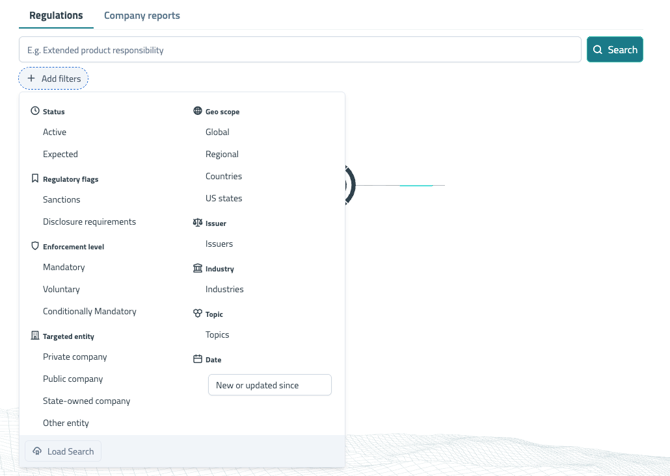
Common Filters Used for Monitoring
Below is an overview of the main filters available in Regulation Search and how they are typically used within monitoring workflows:
-
Mandatory vs voluntary
Distinguishes between legally binding regulations and voluntary initiatives. This helps prioritize compliance-driven developments while still allowing visibility into voluntary standards or guidance. -
Sanctions
Highlights regulations and initiatives related to sanctions. Commonly used by organizations with exposure to trade, finance, supply chains, or geopolitical risk. -
Industry relevance
Filters regulatory developments based on industry or sector applicability, helping reduce noise for organizations operating in specific sectors. -
Jurisdiction
Limits results to specific countries, regions, or (where applicable) federal vs state-level regulation (applicable to the US only). Often aligned directly to an organization’s geographic footprint. -
Regulatory status
Narrows results based on where an initiative sits in the regulatory lifecycle (e.g. proposal, adoption, implementation), useful for focusing on upcoming vs enacted change. -
Date-related filters
Helps focus on recent updates or developments within a specific time window. Best used for discovery or investigation rather than ongoing monitoring.
These filters can be combined, but should be applied gradually, especially when used with monitoring notifications.
Filters for Discovery vs Filters for Monitoring
Filters can be used in two different contexts:
-
Monitoring
Filters are used conservatively to maintain coverage and confidence. -
Discovery
Filters can be used more aggressively to explore specific themes or questions.
Be cautious about applying discovery‑level filtering to monitoring notifications, as this can unintentionally exclude relevant regulatory change.
Common Anti‑Patterns to Avoid
When using filters for monitoring, avoid:
-
Creating overly narrow searches before reviewing initial notifications
-
Applying multiple restrictive filters at once
-
Treating filters as a substitute for defining the Monitoring Universe
If notifications feel noisy, refine gradually rather than rebuilding from scratch.
Best Practices for Using Filters
-
Start broad, then refine
-
Adjust filters based on real notification output
-
Revisit filters as regulatory priorities evolve
-
Use filters to support monitoring — not replace it
Related Articles