Double Materiality: Mapping IROs to ESRS-AR16
[Double Materiality module]
Datamaran’s IRO Hub in the Double Materiality module automatically maps suggested IROs to the European Sustainability Reporting Standard (ESRS) and its AR16 component. This feature connects Datamaran’s more holistic Ontology of topics to the newer European reporting standard.
Note: Mapping to ESRS is a recommendation. Verify that they fit your requirements and edit the mapping as needed.
How to generate IROs in the "IRO Hub"
With at least one IRO mapped to the ESRS Sustainability Matters, the second “ESRS” tab will be active and accessible.

IROs will be organized according to the ESRS classification.

As some IROs cannot be mapped to AR16, they will remain mapped to Datamaran topics and displayed at the bottom of the page as Entity-Specific IROs.

You can manually map individual IROs or change the automatic mapping when needed.
How to map or modify the mapping on an individual IRO
- Open the IRO
Click on any IRO to view its properties within the side panel. Located below the “Datamaran topics” is the “ESRS Sus. Matters” dropdown selector. - Mapping to ESRS
Click on +Add topic and select the appropriate ESRS topic. You can also add a sub-topic or sub-sub-topic as needed.
The selection can be edited at any point in time, except when an SME is assessing the IRO or a new version of the analysis is available.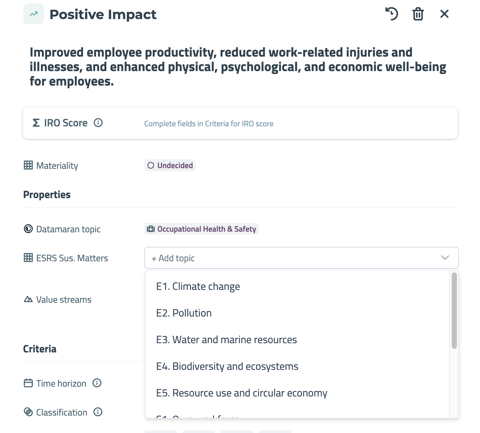
- Deleting a ESRS topic
When necessary, you can also delete the ESRS mapping (e.g.: the IRO is entity-specific). Use the "X" button next to the topic/sub-topic to unassign it.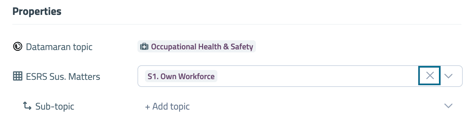
- Save changes
To save and return to the previous screen, click on Save.

Regardless of the classification system you work in (Datamaran or ESRS), you can always work on the individual IROs, and changes will be reflected back to their respective taxonomies.