Double Materiality: Generating, Editing and Deleting AI’s Suggested IROs
[Double Materiality module]
Datamaran’s AI-automated Double Materiality capabilities generate impacts, risks, and opportunities (IROs) based on companies’ corporate disclosures. This helps you quickly identify and assess relevant IROs for your materiality analysis.
Generating IROs
1. Access the IRO Hub.
Go to the IRO Hub tab to view the list of topics. Topics are sorted by:
-
Availability of data evidence
-
Inclusion from the topic screening
2. Generate IROs
Click Generate IROs to allow Datamaran’s AI to suggest IROs for the selected topic.
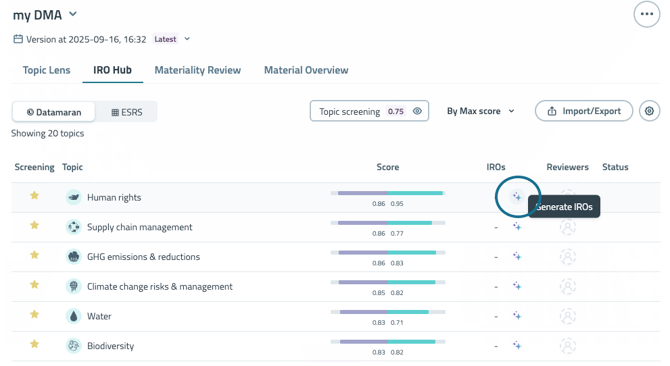
3. Review AI-Generated IROs
-
Click on a topic to open its list of suggested IROs.
-
Each IRO is derived from public disclosures of analyzed companies.
-
Use the table filters to refine your view.
Tip: Limit your selection to 2–4 IROs per topic to keep the dataset manageable.
IROs are sorted by creation timestamp. Further sorting and filtering can be done using the table filters. 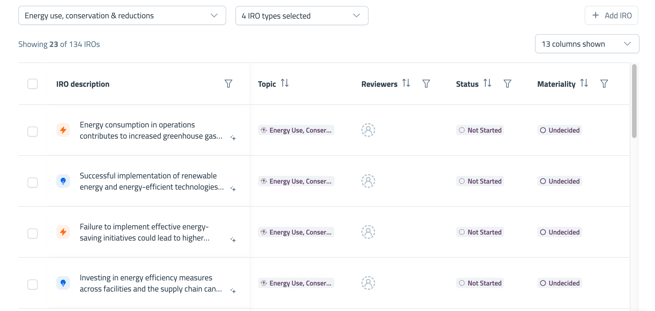
Editing and managing IROs
You can tailor generated IROs to better fit your organization’s context.
-
Edit IROs: Click directly on an IRO’s text to modify its description, add multiple value streams, or adjust the automatic ESRS mapping.
-
Assess Criteria: Select an IRO to open its details and review or score its criteria.
-
Automatic Updates: The total count of IROs in the IRO Hub updates automatically when you edit, delete, or add new entries.
Click on the Save icon to reflect the changes made.
Deleting IROs
To remove one or more IROs:
-
Use the checkboxes to select the IRO(s) you want to delete.
-
A banner will appear at the bottom of the screen — click Delete IROs.
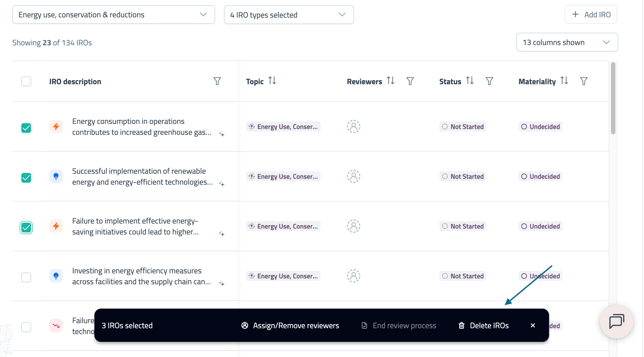
-
Confirm the deletion in the prompt.
Note: This action cannot be undone once confirmed.

ESRS mapping
Datamaran automatically maps suggested IROs to the European Sustainability Reporting Standard (ESRS) and its AR16 sustainability matters.
- You can manually adjust mappings in the side panel — including topic, sub-topic, and sub-sub-topic levels by modifying or deleting the suggested selection.
- Automatic mappings serve as recommendations and should be reviewed for alignment with your specific reporting requirements.
- If an IRO cannot be mapped, it will appear as an Entity-Specific IRO.

Next Steps
Once your IROs are reviewed and refined, you can proceed to:
-
Assign them to Subject Matter Experts (SMEs) for the assessment.