Double Materiality: Assigning Subject Matter Experts (SMEs) to Assess IROs
[Double Materiality module]
The Double Materiality module includes an IRO collaboration feature that lets you assign Subject Matter Experts (SMEs) either to all IROs linked to a Datamaran topic or to specific IROs. This ensures the right people are involved in reviewing and assessing your IROs.
Tip: Before assigning SMEs, make sure the IRO statements are finalized and ready for assessment.
Assigning SMEs
1. Access the Double Materiality Module
-
Open Double Materiality.
-
Select the latest analysis version. Previous versions are locked and cannot be used to assess IROs.
2. Open the IRO Hub
There are two ways to assign IROs to an SME:
Option A – Assign to All IROs for a Topic
-
Choose the topic you want to assign SMEs to.

-
Click the circular profile icon on the far right of the topic.
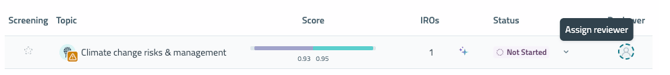
-
Enter each SME’s email address individually.

-
(Optional) Customize the email message they’ll receive, including details like assessment deadlines.
-
Click Assign to send the invitations.
Option B – Assign to Specific IROs
-
Click the topic containing the IROs.
You can use the filters to add other topic or select specific IRO types. -
Use the selector column on the left to choose specific IROs or assign SMEs to individual IROs by clicking on the Reviewers column at the right side of an IRO.
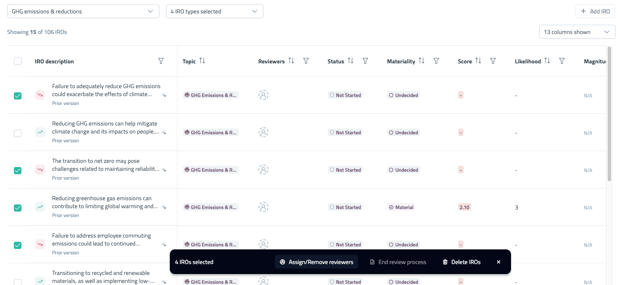
-
Click Assign/Remove reviewers in the bottom black bar.
-
Enter each SME’s email address individually.
-
(Optional) Customize the email message with important context, such as deadlines.
-
Click Assign to send the invitations.
Note: SMEs will receive an email each time you click "Assign". To reduce email notifications, we suggest doing assignments in bulk or at the topic level.