Understanding the "Breakdown" Tab in the Executive Dashboard
[Executive Dashboard module]
To access the Breakdown tab, click any risk within the Executive Dashboard. You are then presented with the "Drivers" tab window. Within this group of three tabs, choose "Breakdown".
In this window your risks are broken down into their underlying topics and factors.
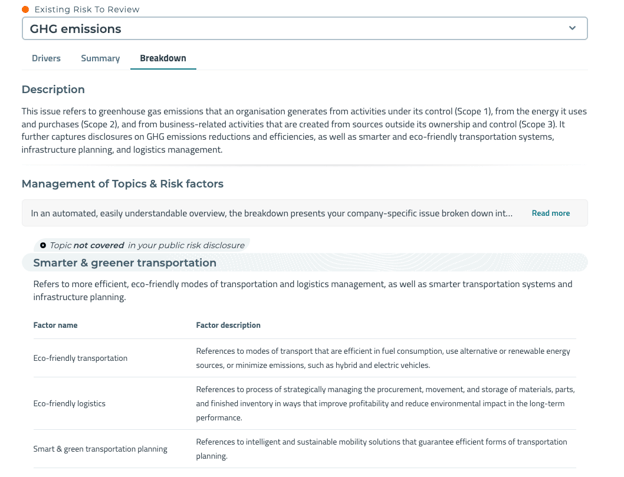
Located under the "Breakdown" tab of the description page, the Risk Definition tab provides additional information on each Risk in the form of:
- Topics: labeled as "Covered" or "Not covered" and based on your latest 10-K or financial report risk section, referring to the sub-categories that collectively form each issue.
- Note: some risks only include one underlying topic. An example of a Topic is "Chemical Waste". It sits within the issue of "Waste & Hazardous Materials Management.
- Factors: Refers to the underlying elements of a particular Topic (Sub-topic). An example of a Factor is "Solid, Liquid or Gaseous Waste". It sits within the Topic of "Chemical Waste" and the broader issue of "Waste & Hazardous Materials Management".
"Factors" can be broadly understood as action areas that should be seriously considered and integrated into your company's strategy. Within, you can set further actions like risk management or reporting practices. This ensures that these key processes are consistent and based on reliable and actionable data.