Double Materiality: Reviewing and Submitting IRO Assessments as an SME
[Double Materiality module]
Datamaran's Double Materiality module enables Subject Matter Experts (SMEs) to obtain partial access to the platform, allowing them to assess and submit IRO assessments online.
Follow the steps below to assess your assigned IROs.
Account Activation
As a Subject Matter Expert (SME), you will receive two emails from Datamaran:
- Account Activation Email - This contains a link to activate your temporary user account.
- Assignment Notification - A customized message with details of the topic(s) assigned to you.
Important: You must activate your account before you can begin your review.
Reviewing and Submitting IRO Assessments
Once logged into the platform:
1. Open Your Assigned Topic(s)

You will see a list of all Impacts, Risks, and Opportunities (IROs) assigned to you within that topic.
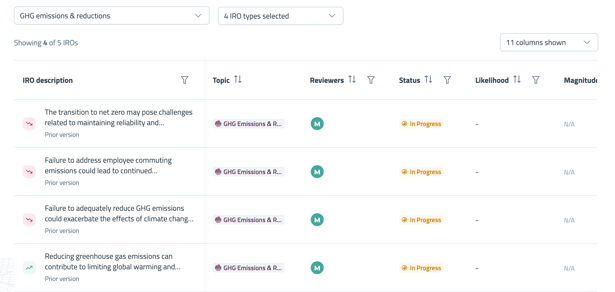
2. Review IROs
- Click into each IRO to begin your assessment.
- Use the version history icon (top right) to view any previous assessments, if available. Click on the "Copy this version" button to use previous scores as a baseline for this year's assessment.

- Rate all relevant criteria: Time Horizon, Likelihood, Scale, Scope, Irremediability, Magnitude
- Provide a rationale for your rating. If not relevant, write “N/A”.
- If an IRO is not applicable, leave the criteria blank and write “Not applicable” in the rationale.
4. Submit the IRO assessment
Once the IRO is assessed, click on the ![]() button at the bottom of the modal. You will be prompted to confirm your submission.
button at the bottom of the modal. You will be prompted to confirm your submission.

After confirming, return to the main screen to continue with the remaining IROs.
Note: This action is final and cannot be undone. Ownership and editing rights will return to the original editor.
Saving Progress (Optional)
-
To save work in progress, use the Save button.
-
Your draft will be saved automatically, and you can return to complete and submit it later.
Additional Notes
- SMEs can only access the IROs assigned to them.
- Properties can only be edited by the analysis owner.
- Once all assigned IROs within a topic are submitted, the topic’s status label will automatically change to Done.
- Repeat the above steps for each assigned IRO.