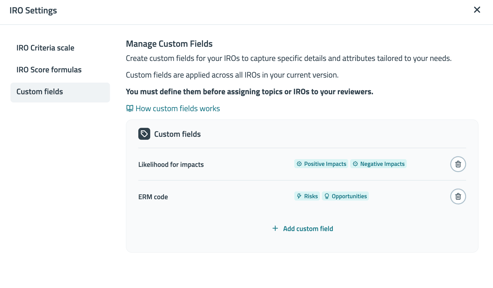Double Materiality: Managing Custom Fields
[Double Materiality module]
As part of a double materiality assessment, custom fields in the IRO (Impacts, Risks, and Opportunities) assessment allow you to tailor your data structure to your organization's specific requirements. The custom fields management tool in the IRO Hub (in the Analysis Version level) enables you to:
- Create new custom fields and define to which IRO type (Impacts or/and Risks & Opportunities) the custom field applies to
- Delete fields that are no longer needed
Important: Custom fields are applied globally across all IROs within a given version. Once IROs have been assigned to a reviewer, custom fields can not be edited.
Starting Point
If you’ve uploaded IROs containing custom fields, those fields will automatically appear in the Custom Fields management modal as your starting set. From here, you can add new fields or delete existing ones as needed (provided no reviewer assignment has occurred).
Creating a New Custom Field
To add a new custom field:
- Click “Add custom field”
- Enter a name for the field
- Choose the applicable IRO type:
- Risks
- Opportunities
- Impacts
Note: The IRO type selection cannot be changed after the field is created. If you need to change the type, delete the field and create a new one.
Deleting a Custom Field
Deleting a custom field will also delete all associated values from every related IRO.

Warning: This action is permanent and cannot be undone.