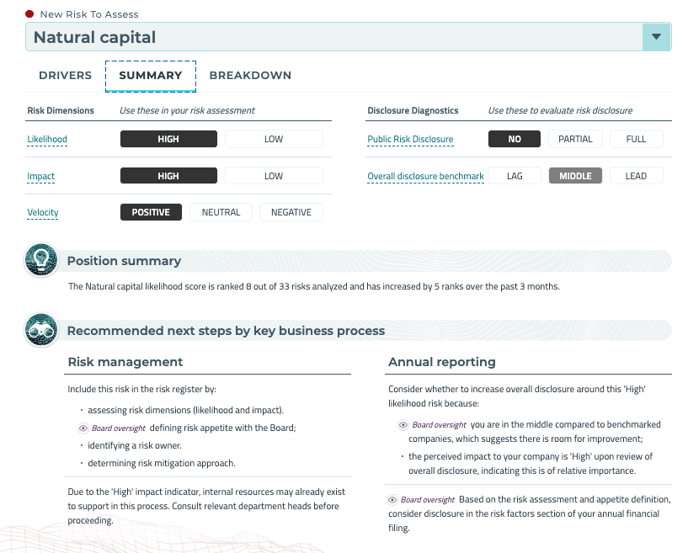[Executive Dashboard module]
You can find below on how to use the insights provided in the summary tab by metric.
The ‘Risk Dimensions’ metrics support:
- Your risk register update by providing an external assessment of key dimensions typically evaluated to prioritize risks: Likelihood, Impact and Velocity. Add these metrics as “external data” columns in your risk register (or equivalent) to further refine your internal risk assessment.
- Your Board oversight process by providing automatically generated metrics based on real-time data, to be shared quarterly and track their evolution
The ‘Disclosure Diagnostics’ metrics support:
- Your benchmarking analysis with automatically generated levels of disclosure against your selected peers to determine if you are leading, in the middle-of-the-pack or lagging. Use these metrics to critically review your current practices or identify opportunities for further communication.
- Your Annual Report preparation by identifying gaps in disclosure and risk management, and opportunities to further clarify risks based on your overall disclosure.
The ‘Recommended next steps by key business process’ further guide you to use information. These recommendations provide high-level suggestions to guide action. These are derived from a combination of different metrics applicable to each risk.