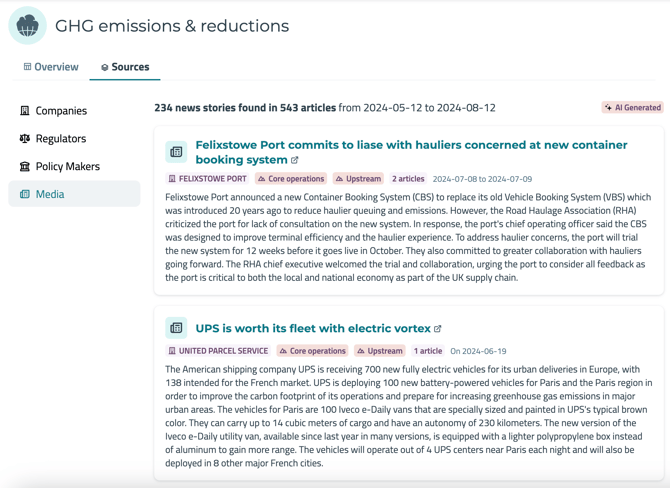Double Materiality: Analyzing the Volume of Information Displayed in your Analysis
[Double Materiality module]
After creating your Double Materiality analysis, when you click on each topic in the tornado chart, you can see the data considered in your double materiality analysis by topic in the Overview Tab. Here, you can find:
- Topic description
- Factors included in the topic and their description
- Total number of reports mentioning addressing the topic
- Total number of mandatory addressing the topic.
- Total number of voluntary initiatives addressing the topic.
- Total number of stories addressing the topic. A story is an aggregation of a number of online articles addressing the same event.

If you want to deepen the analysis of the data for each source, you can go to the source tab or click in the source numbers.
The Companies tab presents the total list of reports included in the topic's analysis. Click on each report card to go to the mentions in the report addressing the topic.
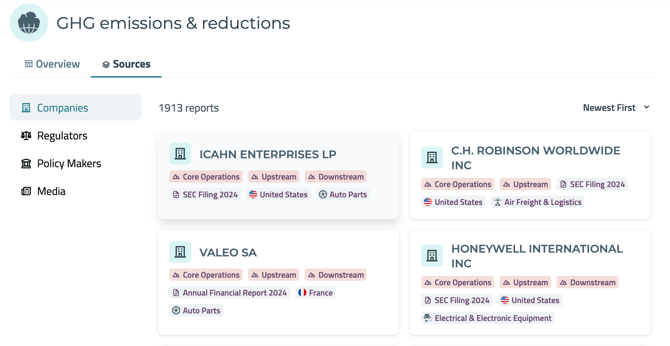
The Regulators tab presents the total list of mandatory regulations included in the topic's analysis. Click on each regulation card to get more information on the regulation.
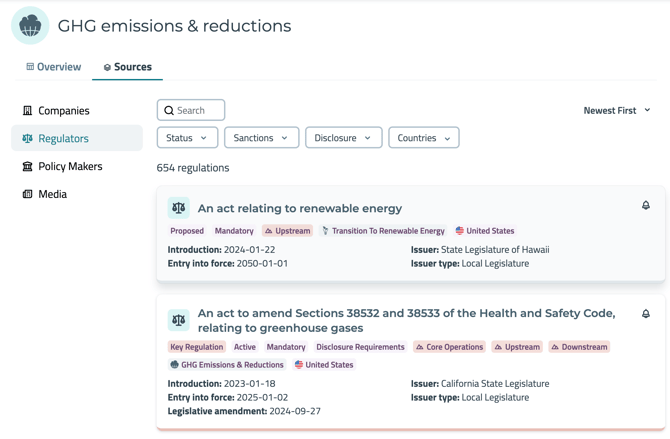
The Policy Makers tab presents the total list of mandatory regulations included in the topic's analysis. Click on each regulation card to get more information on the regulation.
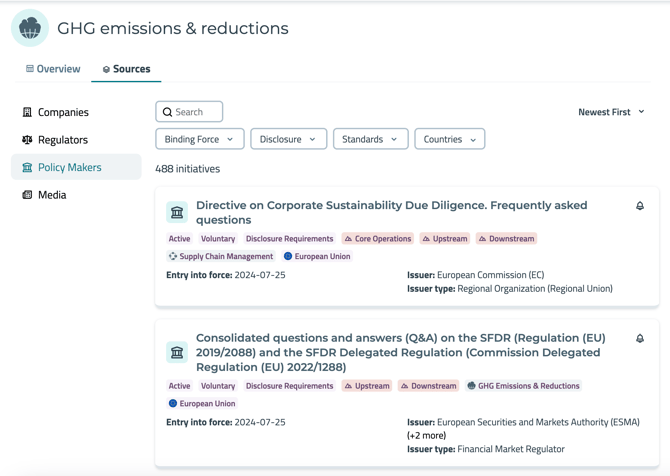
The Media tab presents the total list of stories included in the topic's analysis. Each card presents an AI-generated summary of the articles considered in the story.