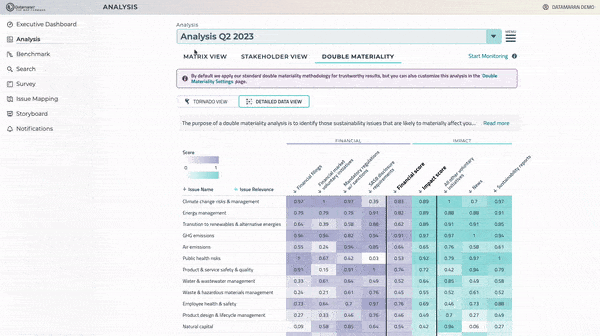Integrating your Data into your Legacy Double Materiality Analysis
[Legacy Double Materiality in Analysis module]
Discover our Double Materiality module
You'll be able to add stakeholders to complement Datamaran sources and further tailor your double materiality analysis. Please note that you can add up to fifteen custom stakeholders to the analysis.
- Select the analysis you wish to edit.
- In the Menu, click on ‘Double materiality settings.’

- Select the' Add New' option in the ‘Double materiality settings’ tab.
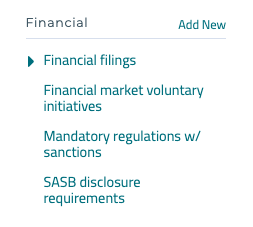
- Name your new stakeholder group.
- The data to populate the new stakeholder group must be uploaded in the format defined by the template file available directly in the platform:
- Download the template file (note: you can use any scale; Datamaran will automatically rescale your input in the scale used in the results table).
- Transpose your data in the template file by editing the issue score in column B.
- Rename the file and save it on your computer.
- Upload the template file by selecting the ‘upload file’ button.
- You will see the data populating the stakeholder table
- Review the rank of the stakeholder in the 'Other settings' section. There are two ways you can do this :
- One of the two ways you can do this is by ranking the individual importance of each stakeholder with regards to your company on a Low - to High + scale. If you select None, the stakeholder group won’t be shown in your analysis.

- Alternatively, you can assign a percentage to rank each stakeholder group, selecting how much weight you would like to attribute to each stakeholder. In this process, you will need to make sure the collective weighting adds up to 100%.

- Click on ‘Apply changes.’