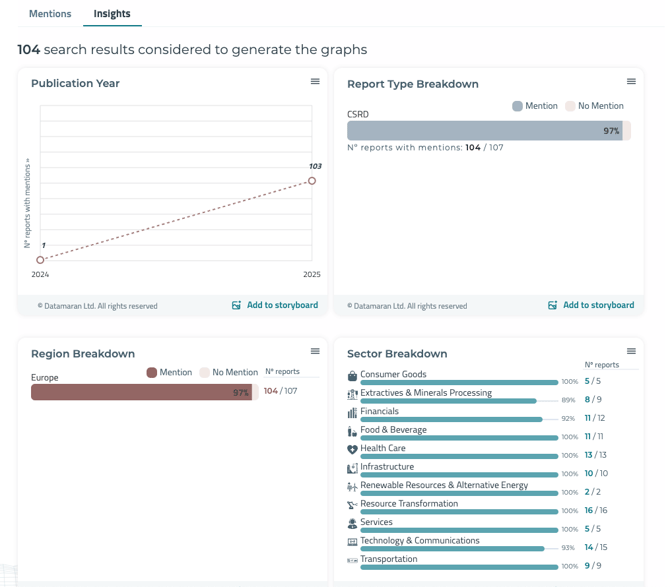Exploring New ESG Macro Trends within Corporate Reports
[Search module - Company Reports]
Datamaran Reports Search module allows you to search beyond the list of pre-set topics and explore the whole references and narrative around ESG macro-trends existing in corporate reports.
You can dig into your peers' corporate reports and best-in-class companies to explore their disclosing practices, what targets they are setting and subsequent actions they are putting in place to reach those targets.
It also allows you to see the evolution of those references, displaying the trends since 2010 and exploring the mentions related to those references.
To perform a Search in the Reports tab, follow these steps:
1. Go to the Search module at the left side of the menu
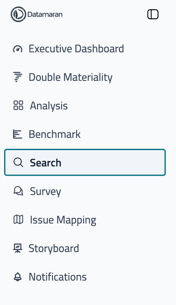
2. Go to the Company Reports tab
3. Type a search query in the search bar. In this example, we used one of the queries saved for your use ("double materiality" AND "reasonable assurance"), but you can create your queries following the instructions provided in this article: Building search queries in Datamaran's Report search tool.
4. Refine your search with the filters at the bottom of the search bar. These filters allow you to research reports from specific years and of specific types, including companies, either using the industries and countries filters or referring to the company report directly.
These are the types of reports within the scope of our database:

5. Click ‘Search’. Your search results will appear in the ‘Mentions’ tab. You can explore disclosure practices and pinpoint exact references to any term(s) within companies' reports with highlighted sections by selecting a report title.
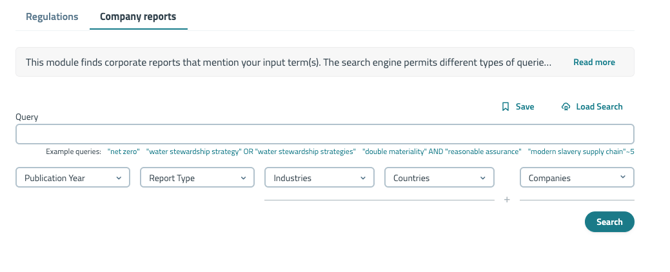
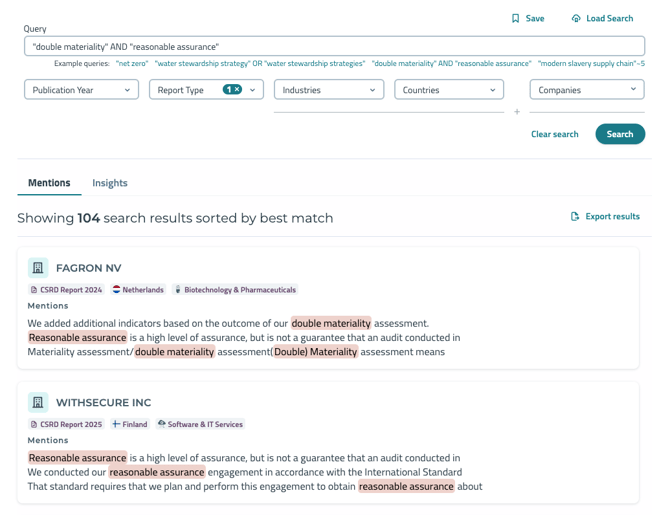
Note that the results are sorted by relevance, which considers several parameters, such as the number of mentions within the text of reports.
6. In the insights tab, you will be able to see four different visualizations of your results:
- Publication year: displays the evolution in corporate reporting over time
- Report type breakdown: reporting trends by report type
- Region breakdown: reporting trends by region
- Sector breakdown: reporting trends by Sector
7. You can add the charts to the Storyboard by clicking "Add to Storyboard". You can also download them as PNG or XLSX files by clicking the three-line menu icon in the top right-hand corner.