Exploring ESG Targets Set by Peers & Competitors
[Benchmark module]
The Targets feature gives business leaders a data-backed view of peers and competitors that have set time-bound and measurable targets across 100 ESG topics.
Based on public disclosures, Datamaran:
-
Aggregates and ranks these measurable targets.
-
Aligns results with industry best practices and international framework requirements.
This information helps company leaders shape their own strategic ESG targets with greater confidence.
Setting up your Targets analysis
Before exploring the Targets feature, you’ll need to create a Benchmark analysis.
-
Go to the Benchmark module.
-
If this is your first time, click Get started. Otherwise, click Create new in the menu next to an analysis name.
-
Name your analysis.
-
Select the companies you want to include.
-
You may also select countries and industries for benchmarking disclosure practices.
-
However, the Targets feature only compares at the company level.
-
-
Click Save & Run analysis to generate your results.
-
Review the chart that benchmarks your company’s disclosure practices on ESG topics against peers.
Exploring ESG targets
-
Once your Benchmark analysis is ready, go to the Targets tab.
-
In the table, click the purple dots to explore topic-based targets and compare them with peers and competitors.

-
Open the Topic detailed view to see specific mentions of your company’s targets alongside those of peers.
-
Select a report and target to open a new tab with the target mentions from the chosen report.
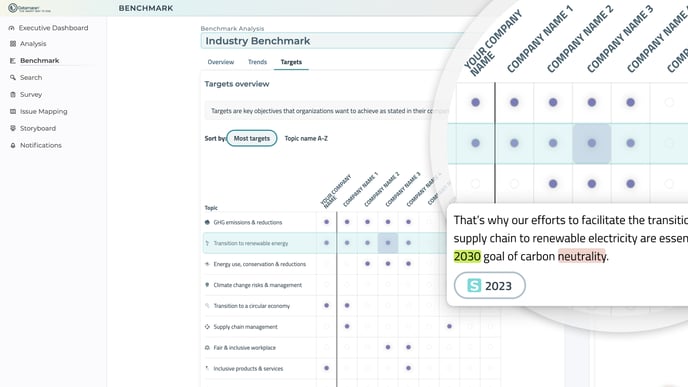
Use cases
The Targets feature helps you:
-
Benchmark ambition – see how your company’s ESG targets compare with competitors’ measurable, time-bound commitments.
-
Identify gaps – spot areas where your company has not yet set targets but peers have.
-
Align with best practice – ensure your targets reflect market expectations and international frameworks.
-
Support leadership decisions – use competitor evidence to guide target-setting and reporting strategy.