Materiality: Duplicating Your Analysis
[Analysis module]
The Duplicate functionality in the materiality Analysis module allows you to keep the same parameters as the original analysis. You can then modify the existing parameters and even compare the results with the original. You can also use this feature to refresh the data by rerunning it.
To duplicate your analysis:
1. Click on the Menu button next to the analysis name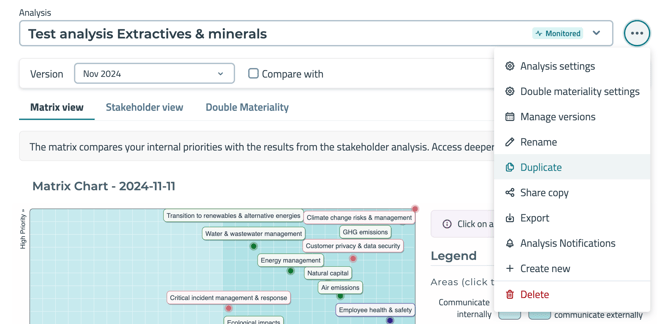
3. Edit the name of your duplicated analysis
4. Edit the parameters of your analysis (optional)
5. Click on Save and run analysis