Double Materiality: Aggregating Multiple SME Assessments
[Double Materiality module]
In the Double Materiality module, once Subject Matter Experts (SMEs) have completed their assessments of IROs, the analysis owner will gain editing and ownership rights to begin aggregating the scores for each IRO.
How to Aggregate Scores
- Navigate to the IRO Hub within your analysis.
- Open a topic, then select an individual IRO.
- In the top-right corner, click the Reviewers Scores icon (
 ) to open the side panel.
) to open the side panel.
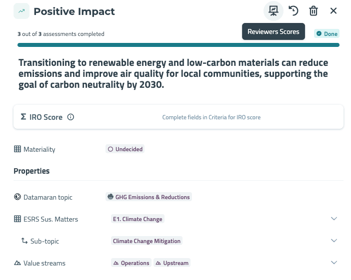
Understanding the Aggregated Scores
The Reviewer Scores panel provides a summary of all completed SME assessments:
- Numerical Criteria (e.g., likelihood, magnitude):
The platform displays a rounded average score (no decimals) for each criteria as the “suggested” final value. - Non-Numerical Criteria:
The most frequently selected answer is shown as the “suggested” value to apply. If there’s an even split (e.g., a 50/50 tie), this will be flagged and the analysis owner must choose a final value. - Reviewer Rationales:
Below each score, you'll find written rationales from each SME to support their inputs. - Score Drilldown:
Click into any criteria to view the individual scores from each SME.

Finalizing the Scores
As the analysis owner, you have two options:
- Apply all suggested scores automatically.
- Manually adjust final scores based on the SME inputs and rationales. You can make these adjustments within the IRO drawer after applying suggested scores.
This step ensures that the aggregated assessment reflects both expert consensus and informed judgment.